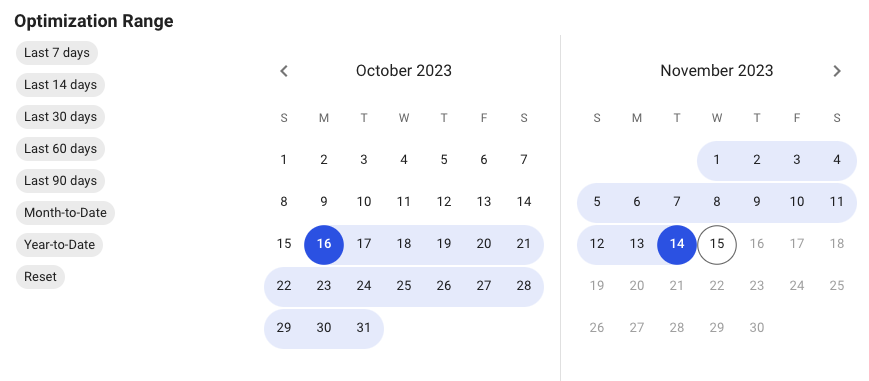
Welcome to our help documentation on selecting the correct date range for running optimizations on your Amazon ad campaigns in AdLabs.
In this guide, we will explain the importance of choosing the right date range and provide you with a few tips on how to make informed decisions when running optimizations to ensure you get quality outcomes and results using the tool.
At AdLabs, we base our optimization calculations on data from each individual target, ad group, and campaign within your Amazon ad account. The date range you select plays a crucial role in determining the accuracy and relevance of the data used in the calculations. Here's why this matters:
When it comes to choosing a date range, you must strike a balance between data confidence and data relevance:
Data Confidence: This refers to the reliability of your data. The more data history you have within your selected date range, the higher the data confidence. Opting for a longer date range allows our algorithms to make more accurate calculations that are most likely to achieve the intended target.
Data Relevance: This pertains to how closely the selected date range aligns with your current advertising goals. Sometimes, shorter date ranges may be more relevant for making specific adjustments, especially when recent changes in customer behavior or market dynamics are at play.
When running bid optimizations, you want to be confident that the formulas are going to help move you closer to the intended result; more sales, lower ACOS, better performance.
In order to accomplish this, you must use quality, reliable data that encompasses the historical performance of a target. Any given target can have a good day, but you need to know how that target performs in general, over time.
In order to do this, you must find the balance between data confidence and data relevance. You want to have data that is both reliable, and relevant to the anticipated future performance after you run the optimizer.
Selecting the correct date range involves considering several factors. Here are some important tips and considerations to keep in mind as you go through the date range selection process:
Identify Your Advertising Goals
Start by defining your specific advertising objectives. Are you aiming to increase sales, improve your ACoS (Advertising Cost of Sales), or just maintain your current performance? Your objectives will influence your date range selection.
Analyze Historical Data
Review your historical performance data to identify patterns, trends, or any major shifts in performance. Pay attention to significant events, such as holidays, promotions, or product launches, that may have affected your ad campaign performance.
As a general rule, we want the data in the date range that we select to reflect and match up with our anticipated performance over the period after we run these optimizations.
Consider Seasonality
Take seasonality into account. For instance, leading up to major shopping events like Prime Day, conversion rates may drop as people browse for deals. On Prime Day itself, you can expect a spike in conversion rates. Afterward, there may be a post-event drop.
For example, if you are planning to run the Bid Optimizer to Reduce ACOS after Prime Day, you will likely want to exclude the two event days from your date range because they could overinflate the performance of targets and cause your optimizations to be overly aggressive as you are entering a period of time where conversions aren't happening as frequently.
This will cause your ACOS to spike and produce poor performance in your campaigns.
Balance Data Confidence and Relevance
Balance the need for data confidence with data relevance. If you select a very short date range (e.g., 7 days), you'll have low data confidence but high data relevance. Conversely, a longer date range (e.g., 30 days) will provide higher data confidence but may include less relevant data.
As a general rule, we recommend starting with a longer date range (30 days) to ensure sufficient data for the optimizations. If you run the optimizations on an account using only a 7-day date range, the results could vary widely.
Unless you are a seasoned PPC expert and understand how to use smaller date ranges, we recommend starting with high data confidence optimizations to see the incremental effectiveness of the tool.
Use Charts for Insights
Leverage the charts and visual data representations in our platform to spot major trend shifts. Charts can help you identify specific time frames with notable performance variations, such as spikes or dips in conversion rates.
You can then use this information in your date range selection process to ensure the date range used in optimizations is aligned with your goals.
Make Informed Decisions
Based on your analysis and considerations, make informed decisions about your date range selection. You may choose to:
Exclude outlier days (e.g., Prime Day) and focus on data from surrounding periods for a more stable view.
Adjust your optimization strategy to account for expected performance changes after specific events.
Target a slightly lower ACoS in your calculations to mitigate the impact of performance fluctuations.
Selecting the correct date range for optimizing your Amazon ad campaigns is a critical aspect of achieving advertising success.
By understanding the balance between data confidence and data relevance and considering factors like seasonality and historical performance, you can make informed decisions that lead to better campaign performance.
Remember that optimization is an ongoing process, and regularly reviewing and adjusting your date range selection will help you stay ahead of the competition and maximize your return on investment.
If you have any further questions or need assistance, please don't hesitate to reach out to our support team for expert guidance.