Amazon is getting rid of (i.e., deprecating) Sponsored Brand Legacy campaigns.
See the official announcement from Amazon: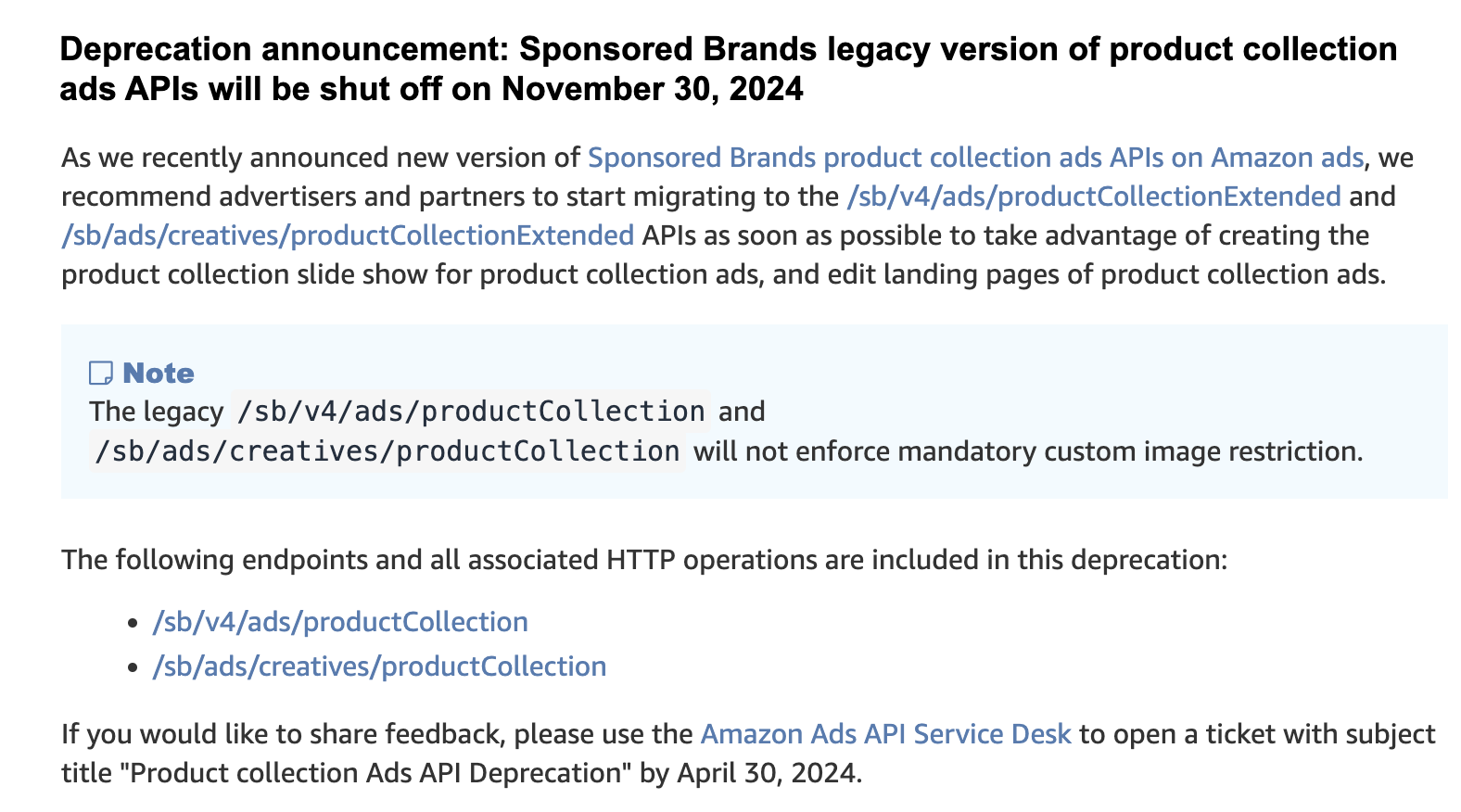 This means that we are unable to access data & optimize bids for Legacy SB campaigns.
This means that we are unable to access data & optimize bids for Legacy SB campaigns.
The "legacy" Sponsored Brand ads are campaigns created before October 2022 -- they are SB campaigns which don't have the multi-ad group function.
When Amazon created the ability to have multiple ad groups within a single SB campaign, they created an entirely new SB version and now plan to stop support for legacy campaigns entirely.
Because legacy SB campaigns are not supported in the Amazon Ads API which we are using, we are unable to access legacy SB data.
An easy way to migrate legacy SB campaigns is to filter by "Start Date" and find SB campaigns created before October 2022.
Then, you can click the "..." menu item by the campaign name and select the "Copy" function:
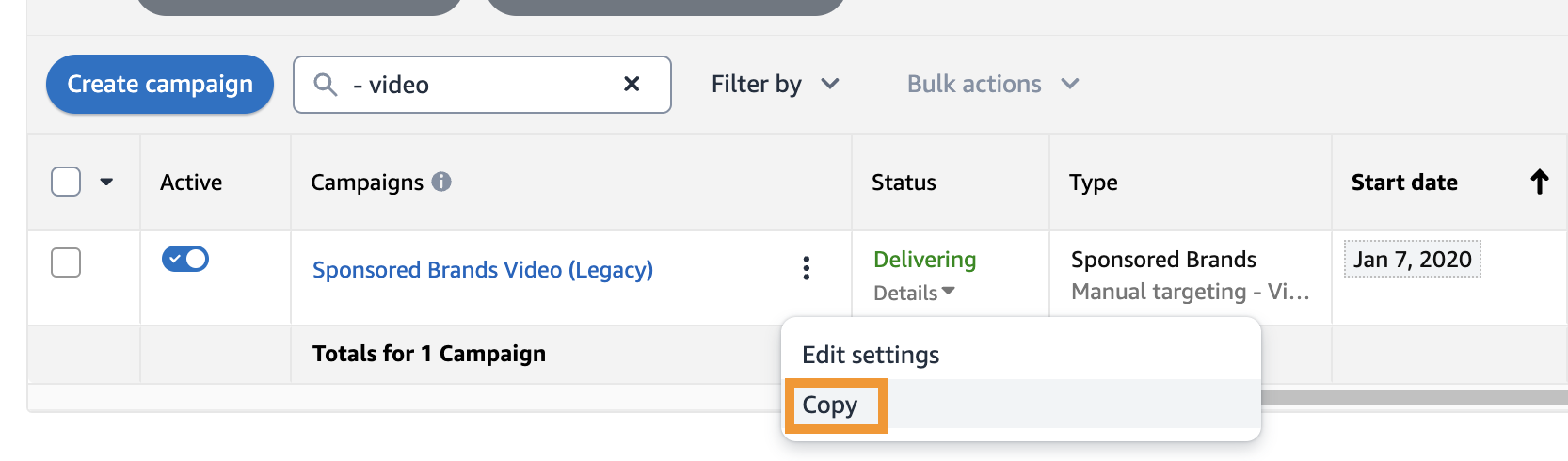
This will take you to a new campaign creation window, maintaining the same keywords & settings as the original campaign.
In our experience, copying legacy campaigns to the new multi-ad group SB version has not had any impact on performance -- the new campaigns seem to pick up where the old ones left off with nearly identical results.