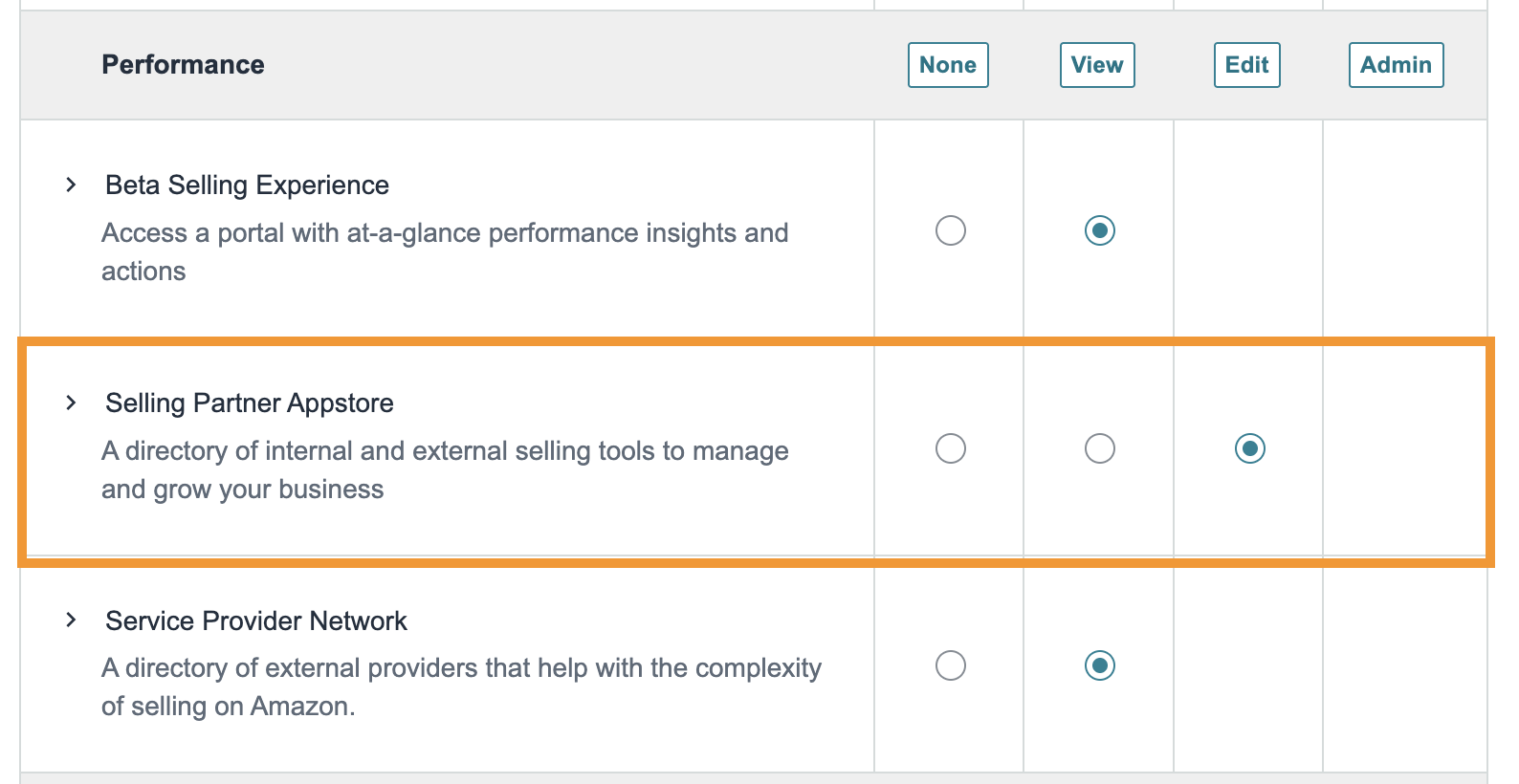After adding a user to Seller Central, click the gear icon in the upper right-hand corner and select "User Permissions”
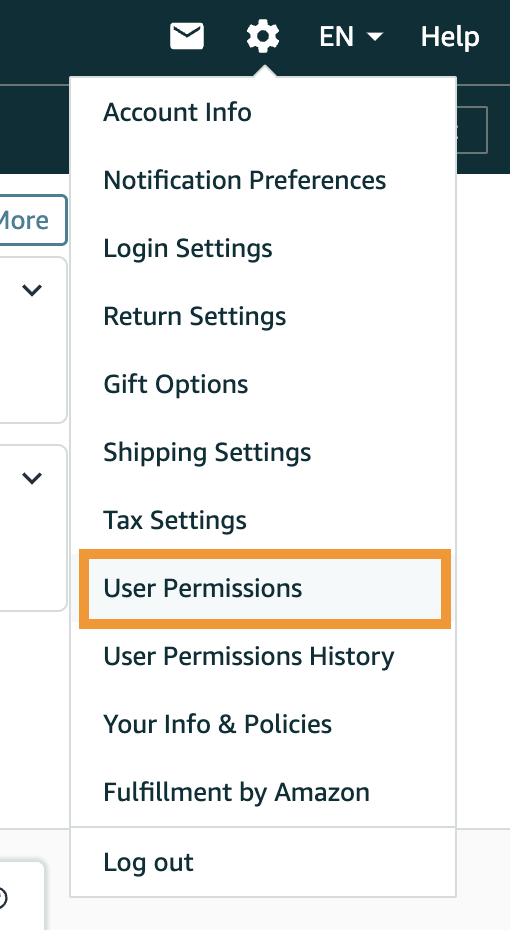
Find the user's email and select "Manage Permissions," then update the permissions below.
"Edit" for Campaign Manager Advertising
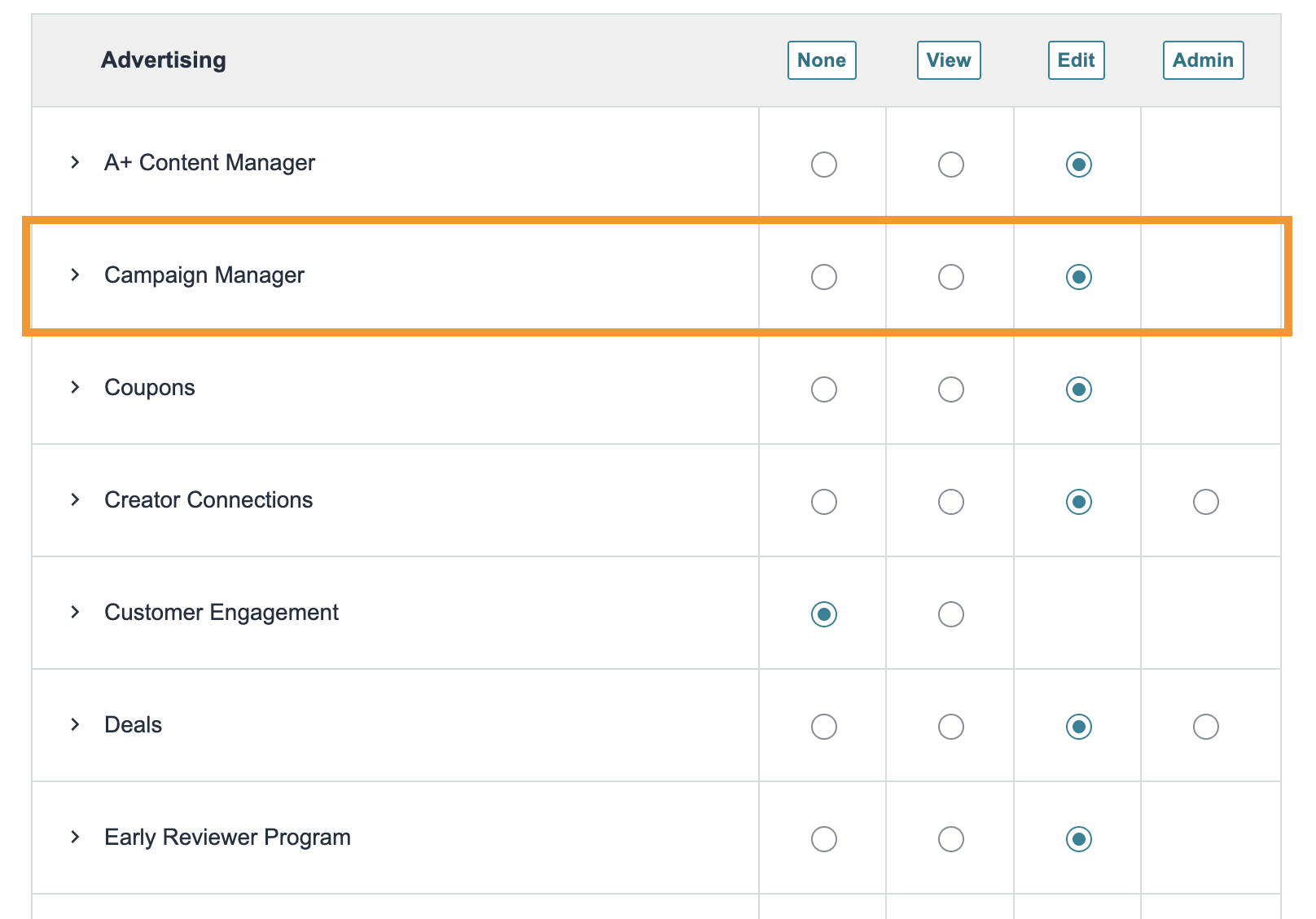
"Edit" for Selling Partner Appstore