Check out Episode 75 of That Amazon Ads Podcast to hear more on this topic!
What campaign structure should you use? This is one of the most common question that we get.
In this help article, we will break down the different options to help you determine what structure will work best for your account.
Why does choosing the right structure even matter?
The way you structure your campaigns directly determines how much control you are going to have over your campaigns, spend, products, and the keywords you’re targeting. It also dictates how your data is displayed and how specifically (or not) you’re able to parse out and analyze the data.
The campaigns structure that you use will determine how much control you have over all the aspects of your advertising account and with what specificity you can make changes.
There are 3 main layers of control to evaluate before deciding on what structure is best for you.
 Campaign Controls
Campaign ControlsThere are two main controls at the campaign level that are critical:
Budgets
Placement Settings
 Ad Group Controls
Ad Group ControlsWithin ad groups, you can control:
What products you’re advertising
Which keywords you’re targeting
The bids on each keyword
 Data Aggregation vs: Data Segmentation
Data Aggregation vs: Data SegmentationWhen determining your campaign structure, you’re is essence choosing how aggregated or segmented you want you data to be.
Aggregation = More Data Confidence, But Less Control
Segmentation = More Data Relevance, & More Control, But More Spread Out Data
When it comes to picking the campaigns structure that is best for you, you will ultimately have 3 different structures to choose from:
1 Campaign
1 or more Ad Groups
> 1 Product per Ad Group
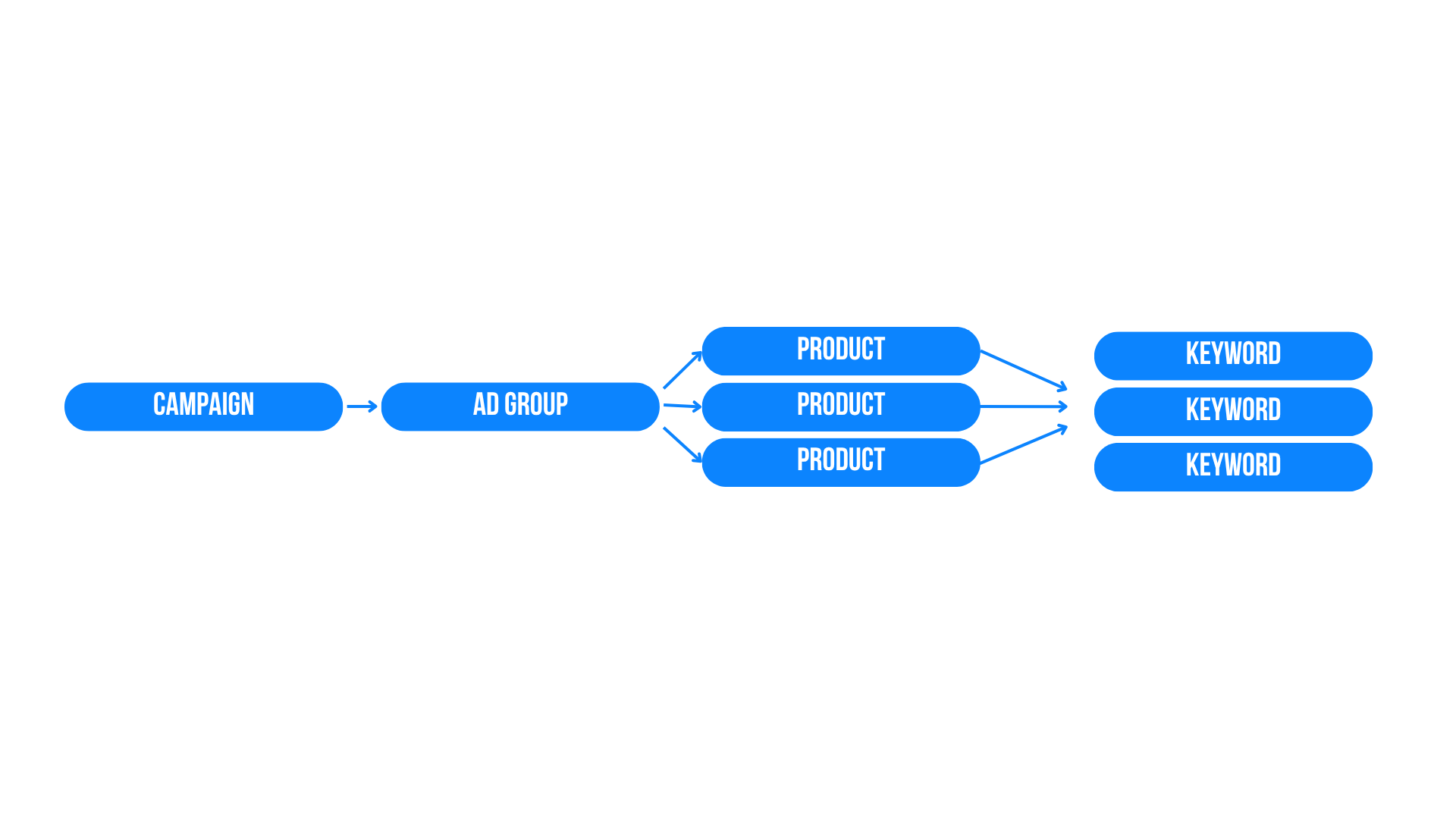
In this structure, the key point here is that you have multiple products within a single ad group.
You may have multiple ad groups in the campaign, but for each ad group, you are aggregating the data across multiple products to have greater data confidence on individual keywords.
With this structure, you don’t have the data segmentation needed in order to see the performance of individual product-to-keyword pairings, or said another way, you won’t know what ASIN is getting sales on which keyword.
This structure is best utilized when you are, for example, an apparel brand with thousands and thousands of SKUs and variations from all the different sizes and colors that you sell.
You may opt for a slightly more aggregated structure in this case, putting all the varying sizes and colors into one ad group, and rely on Amazon’s algorithm to display the best performer more often (since you won’t have the control necessary to dictate which product is appearing the most).
You could also bring a bit more granularity to this structure and group up products into separate ad groups in a way that makes sense.
So if you are an apparel company selling multiple different types of shirts, you could have one model of shirts in one campaign, and another in a different campaign. This would allow you to have a bit more control over which shirts you are trying to be more aggressive on and which ones you aren’t.
One other option that you could consider is segmenting the campaign by product model, and then segmenting the ad groups by color. So you would have multiple ad groups within a campaign, each one would hold all the different size variations of a particular color of shirt.
This would allow for a slightly more segmented view in which you would be able to see if certain color products perform better on certain keywords than others, and get a bit more specific in your targeting.
For example, you may find that you get a lot of search for “red t shirts” and when you display your red shirt on that term, the CVR is much higher than when you show the black t shirt. This level of segmentation would allow you to bid independently on specific keywords for specific colors.
1 Campaign
Multiple Ad Groups
1 Product per Ad Group
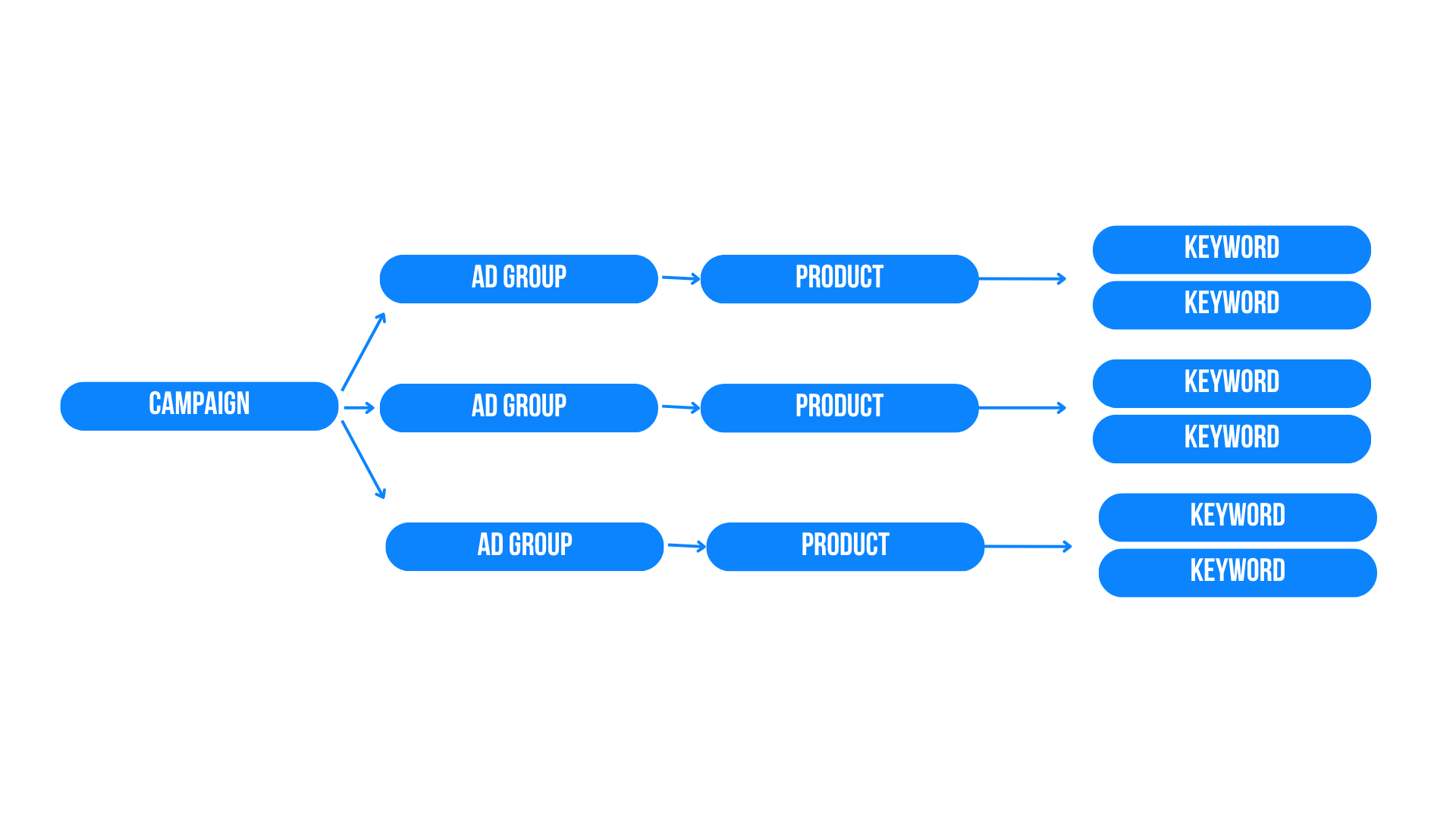
In this structure, you would still have multiple products in a single campaign, but each product would be segmented into it’s own ad group, targeting it’s own set of keywords.
This structure ensures that all the keyword data in an ad group is specific to the one product in the ad group, and that you can tailor all the optimizations and bid changes to a specific keyword-to-product pairing.
This structure works very well for parent ASINs with multiple variations, like protein powders that come in multiple size containers.
It allows you to group up your campaigns by Parent, and still have the segmentation to view performance at the product level, and bid independently on specific keyword-to-product pairings.
So for example, if you have a chocolate protein powder and a vanilla protein powder, you can bid more aggressive on the “chocolate protein powder” terms in the ad group containing your chocolate protein powder, and less aggressively on “vanilla protein powder” terms, allowing your vanilla protein powder take those placements. And vice versa.
The single product ad group structure provides a not more simplicity in your campaigns, without making things too overwhelming, but it does have some minor drawbacks.
It will generally get you 95% of the way to optimal performance.
The one potential downside to this structure is that all of the placement data is going to be an aggregate of all the products in the campaign.
So if you have multiple different price point items in the same campaign, the placement optimizations may be less precise, however, still generally yield great results.
1 Campaign
1 Ad Group
1 Product in the Ad Group
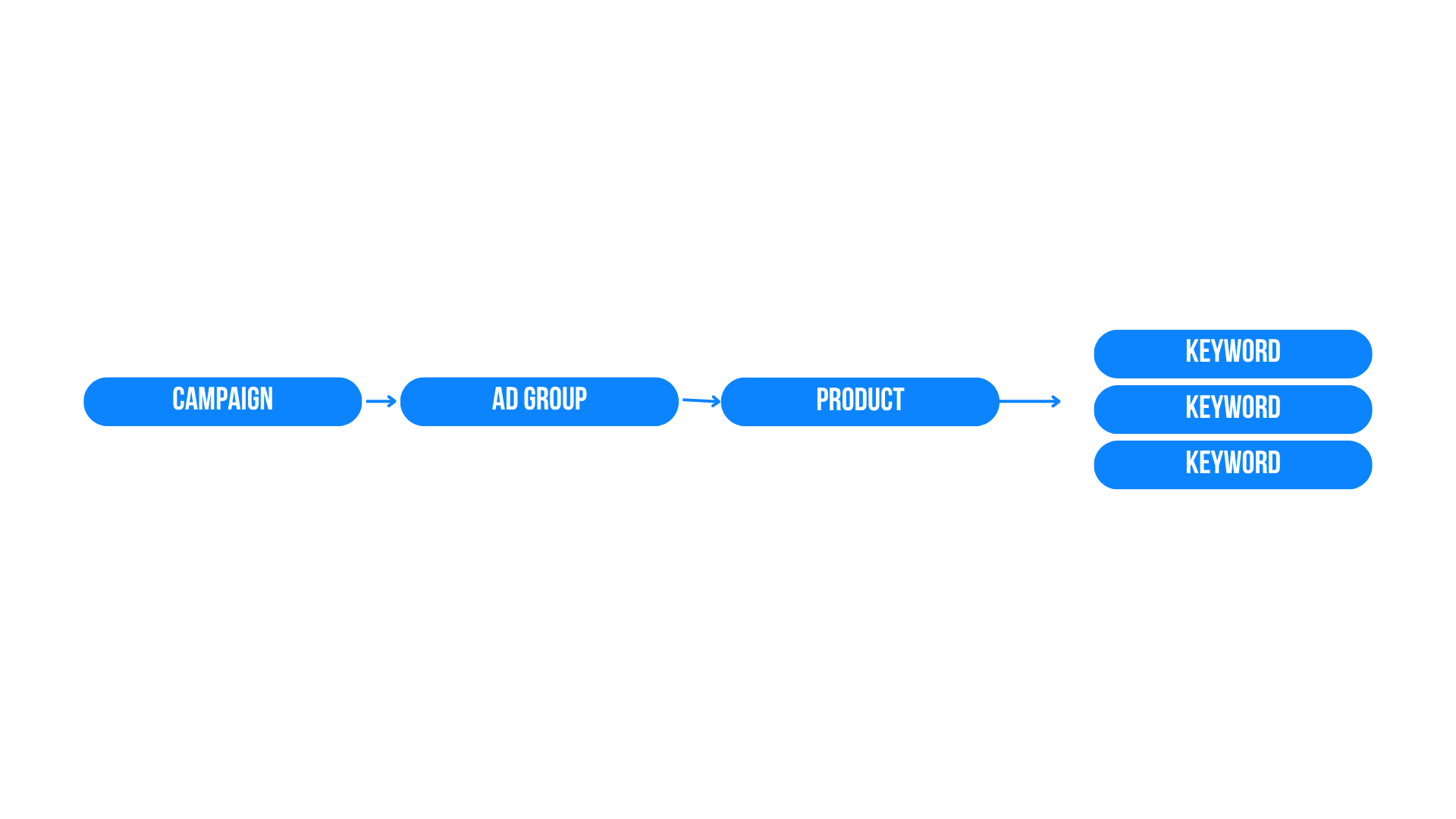
In a Single Product Campaign structure, you get one more layer of specificity in your data.
You are able to view an individual product’s performance data at the campaign level, rather than having to click into the campaign and evaluate a product’s performance at the ad group level like in a SPAG campaign.
One other advantage is that any and all placement data within the campaign is related to one product only, as opposed to a SPAG campaign having multiple products in it.
This structure is generally reserved for more advanced Amazon PPC managers, as it can produce an overwhelming number of campaigns, depending on the size of your catalog.
1 Campaign
1 Ad Group
1 Product in the Ad Group
1 Keyword
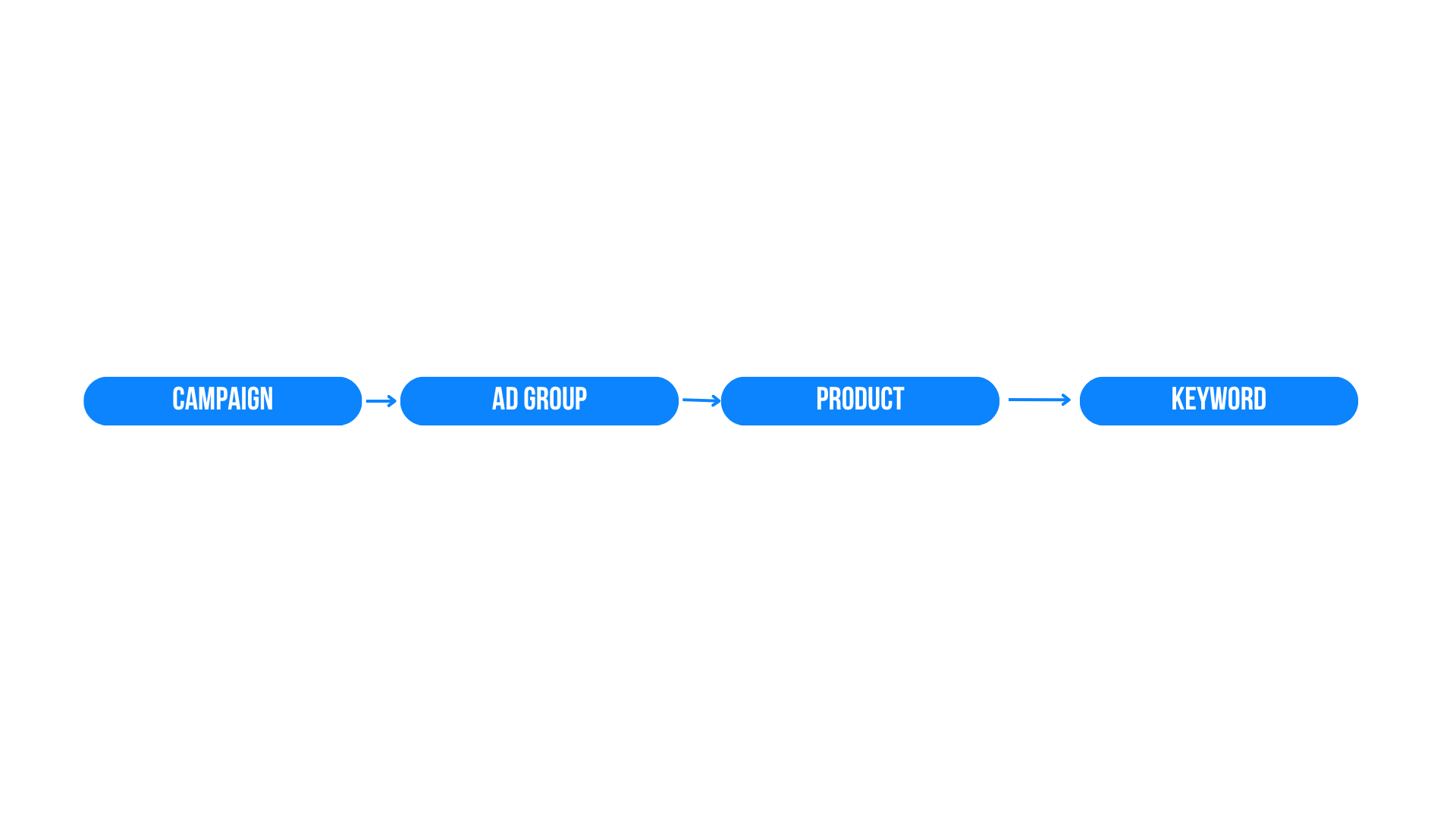
Single Keyword Campaigns are the maximum level of granularity that can be achieved in Amazon PPC campaigns. You only have one product, and one keyword in the campaign.
This provides the maximum level of precision and clarity, as all performance data in the campaign will be representative of only one product’s performance on one individual keyword.
It may sound attractive to segment all of your keywords into single keyword campaigns to provide maximum segmentation, but we generally recommend that this strategy be reserved only for your most important, VIP, high volume keywords.
Segmenting your entire account into single keyword campaigns can get overwhelming very quickly and thinly spread your data across thousands of campaigns, making it nearly impossible to interpret and optimize.
AdLabs solves for this through our hierarchy of data confidence, which you can read more about here, but we generally recommend only putting your most important keywords into this structure.
It will allow you to hone in the settings on the keywords where you need to be most competitive and ensure ownership of key placements. It also gives the segmentation needed to target a higher ACOS goal on some terms, and a different target on others.
Yes.
We recommend segmenting Exact match targets into their own campaign, and have broad/phrase targets in their own campaign.
This segments your discovery/long-tail efforts from more performance driven efforts. This added layer of segmentation will allow you to make targeted adjustments to your campaigns depending on your stage of campaign maturity.
If you are wanting to be more research oriented, you can be more aggressive on the discovery campaigns, and vice versa if you want to really hone in on specific terms using exact match.
A general framework you can start with for any one ASIN/group of ASINs is as follows:
Auto campaign
Broad/Phrase match campaign
Exact match campaign
Expanded product targeting campaign
Exact product targeting campaign
There are multiple types of campaign structures that you can leverage in Amazon PPC, and knowing which one to use based on your account and comfortability managing campaigns is a vital decision.
You need to determine what level of segmentation you need, which largely dictates how you can analyze and interpret your data.
We generally recommend single product campaigns as a general rule of thumb for most accounts if you don’t have more that 100-200 products in the catalog. As you start to branch into higher product counts, using a more aggregated structure may be more necessary.
You also don’t have to pick one structure and use it across the entirety of an account. You can have multiple structures present in a single account. Perhaps you have specific products that are very important where you want to use a more granular structure, and others that are less important that could stay in SPAG campaigns.
Knowing what to use and when is an art, and varies on a case by case basis.
We hope this article brings some insight and clarity to your campaign setup process and what structure you should be using, when.
If you feel we are missing any information, or have questions, please be sure to let us know :)
And finally, here’s another episode of That Amazon Ads Podcast where we provide an overview of campaign structure that you main gain some insights from: