Make your dashboard feel like yours—literally.
Want to share a branded, professional experience with clients or your team? Instead of sending them to some random Adlabs URL, you can connect your very own domain (like dashboard.yourbrand.com) to your Adlabs dashboards.
It’s a small change that makes a big impression.

Don’t worry—this is easier than it sounds. Here’s how to do it step-by-step:
Pick the subdomain you’d like to use for your dashboard. Most people go with something like:
• dashboard.yourbrand.com
• reports.yourbrand.com
You can use any subdomain you want—just make sure you own the domain itself.
Next, log into your DNS provider (e.g., GoDaddy, Cloudflare, Namecheap) and add a CNAME record that points to your chosen subdomain.
For example: Let’s say I want to create a dashboard.yourbrand.com subdomain, that my clients will see when I share the dashboard. I will first add a CNAME record at my DNS provider with the “name” → “dashboard” and “value” → “cname.adlabs.app”
Type | Name | Value |
CNAME | dashboard | cname.adlabs.app |
Go to your Settings > Dashboard Settings and scroll to the Custom Domain section.
Paste your new domain in the input (e.g., dashboard.yourbrand.com) and hit Save.
And that’s it!  We’ll handle the SSL certificate and make sure everything is secure and served over HTTPS automatically.
We’ll handle the SSL certificate and make sure everything is secure and served over HTTPS automatically.
 FYI - You won’t see this immediately, DNS changes can take a few minutes to a few hours to propagate.
FYI - You won’t see this immediately, DNS changes can take a few minutes to a few hours to propagate.
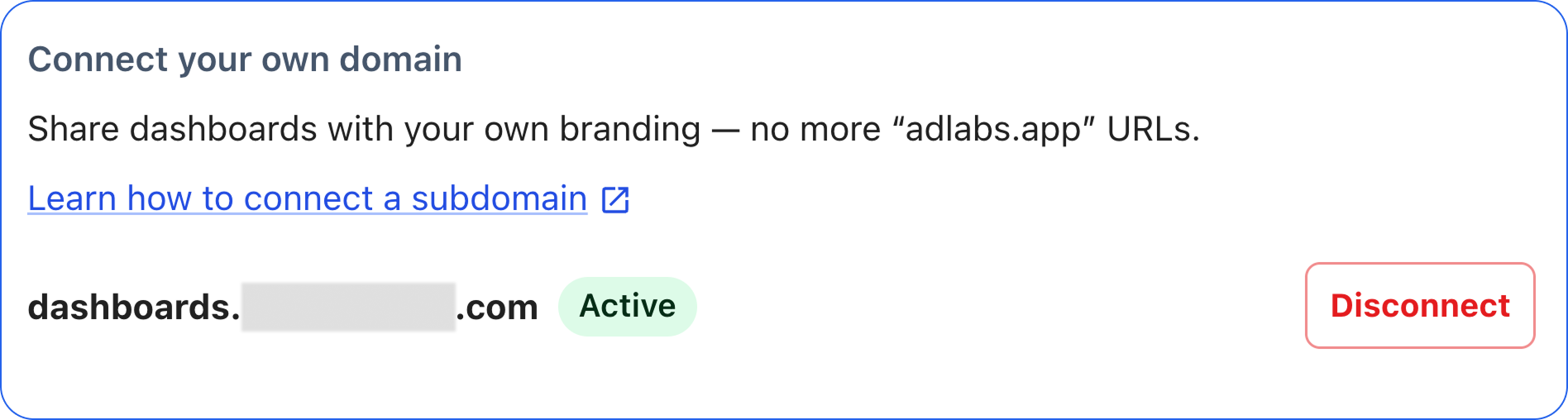
Custom domain not appearing after doing the above?
Check your site DNS records (e.g. https://www.nslookup.io/) and look for an NS (Name Server) record.
If you see an NS record like this for example:

it means your DNS is managed elsewhere (in this case in Cloudflare). You must add the CNAME record in the service pointed to by the NS record (e.g., Webflow, Wix, Cloudflare or another hosting provider), not where you registered the domain.
Need a hand?
If anything feels confusing—or DNS settings just make your eyes glaze over—drop us a message anytime. We’ll walk you through it. No judgment.
Make your dashboard truly your own—your brand, your domain, your data.
Go claim that subdomain! 