You can update VAT at anytime by going to Configuration > Manage Subscription, or clicking this link:
https://dashboard.adlabs.app/configuration/settings/billing
From that page, click on “Manage Billing Address” near the bottom:
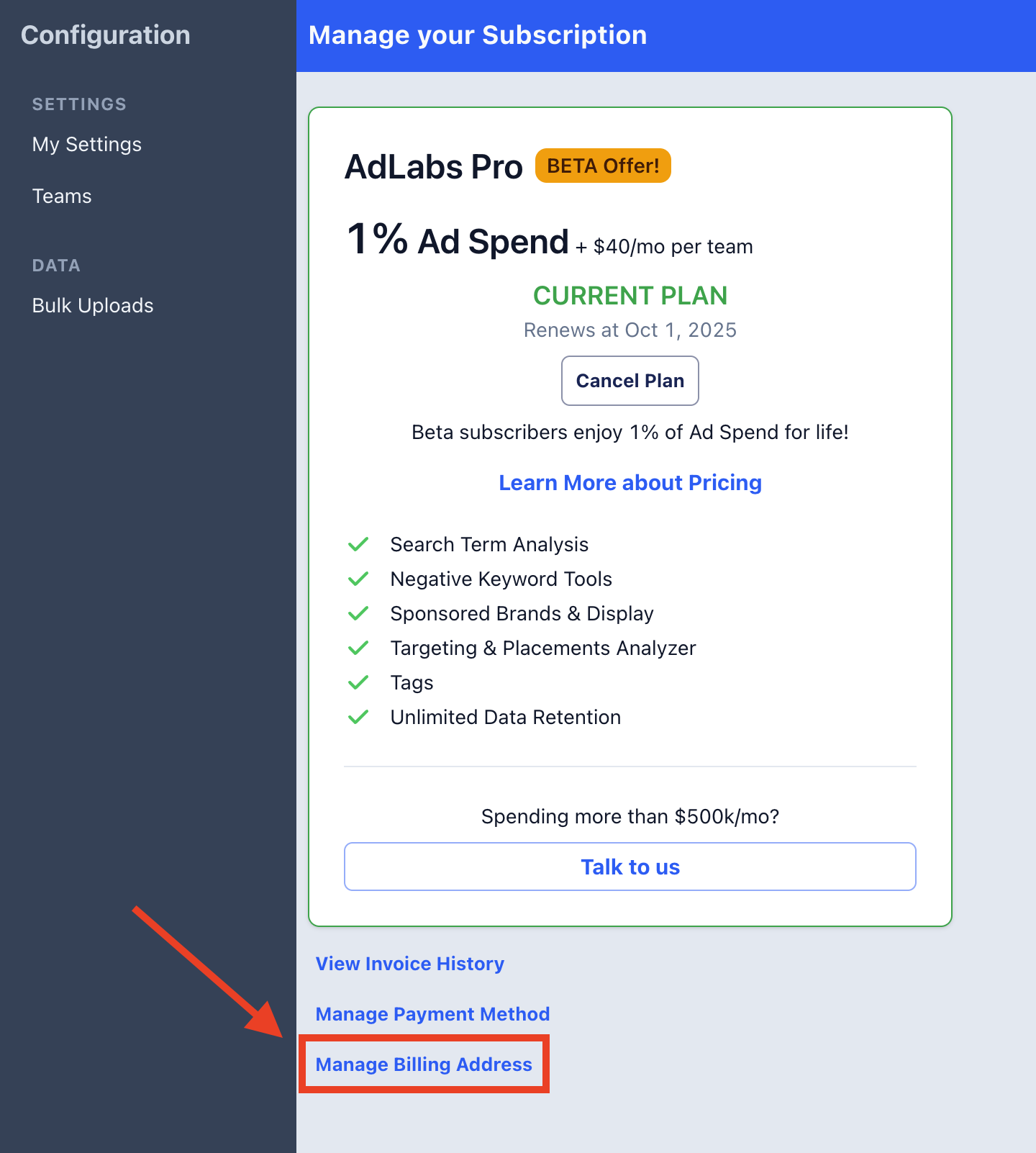
Then go to “Update Information”
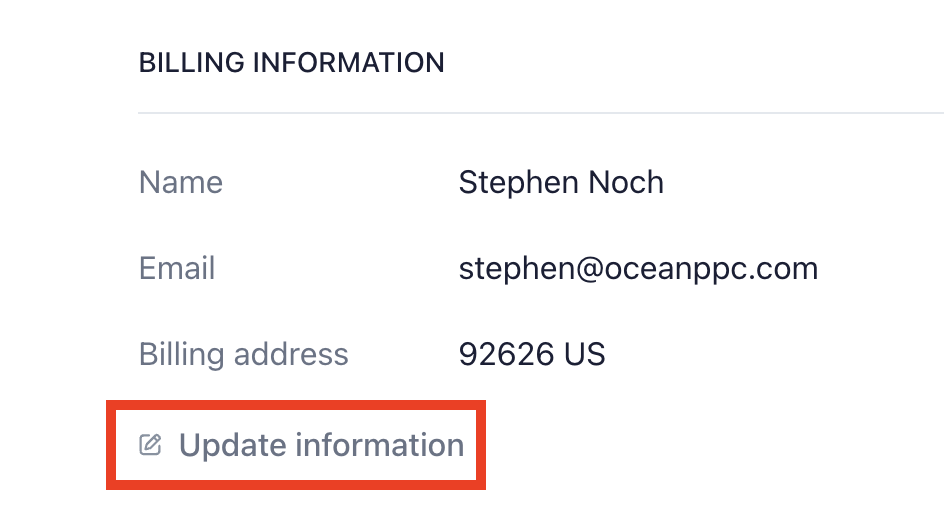
Finally, select the Tax ID type and enter your information — don’t forget to hit “Save” :)
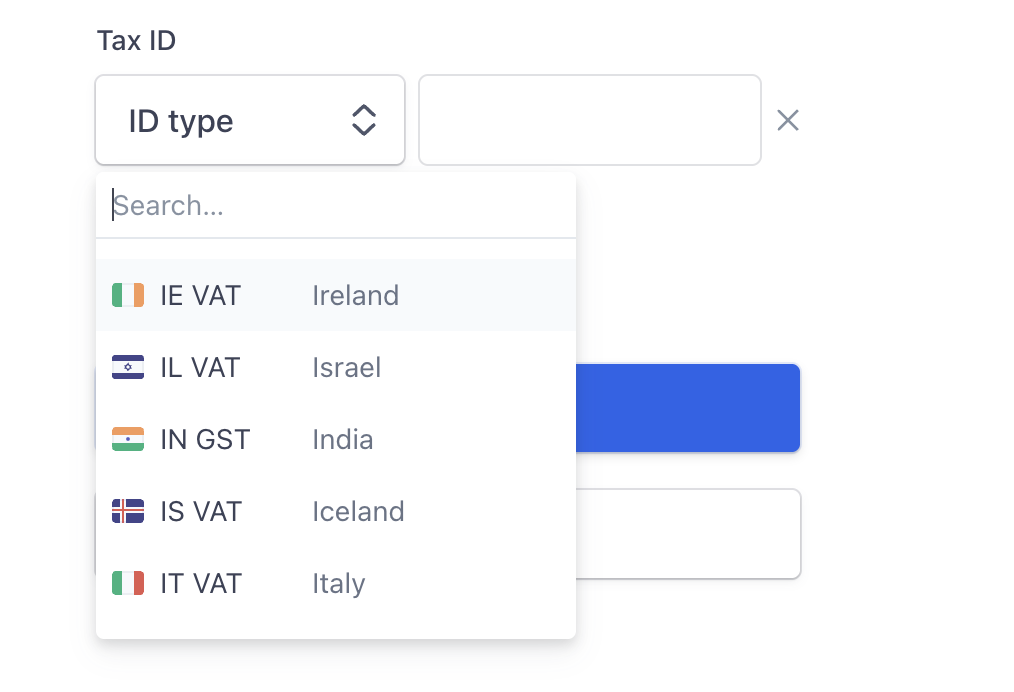
Done!