Recently, Amazon required all agencies and other solution providers to transition to a new method of connecting Seller Central accounts and granting permissions in a more secure way.
However, there are several issues (i.e., bugs) on Amazon’s side with how the SPP permissions have been created. This causing two primary issues for agencies:
Unable to see clients in the Campaign Manager
Unable to connect clients to AdLabs (and other 3P tools)
Amazon is aware of this issue, and the AdLabs team is doing everything that we can to expedite the resolution.
We have confirmed with several other API builders that they are experiencing the same issues, confirming that this is a global problem:
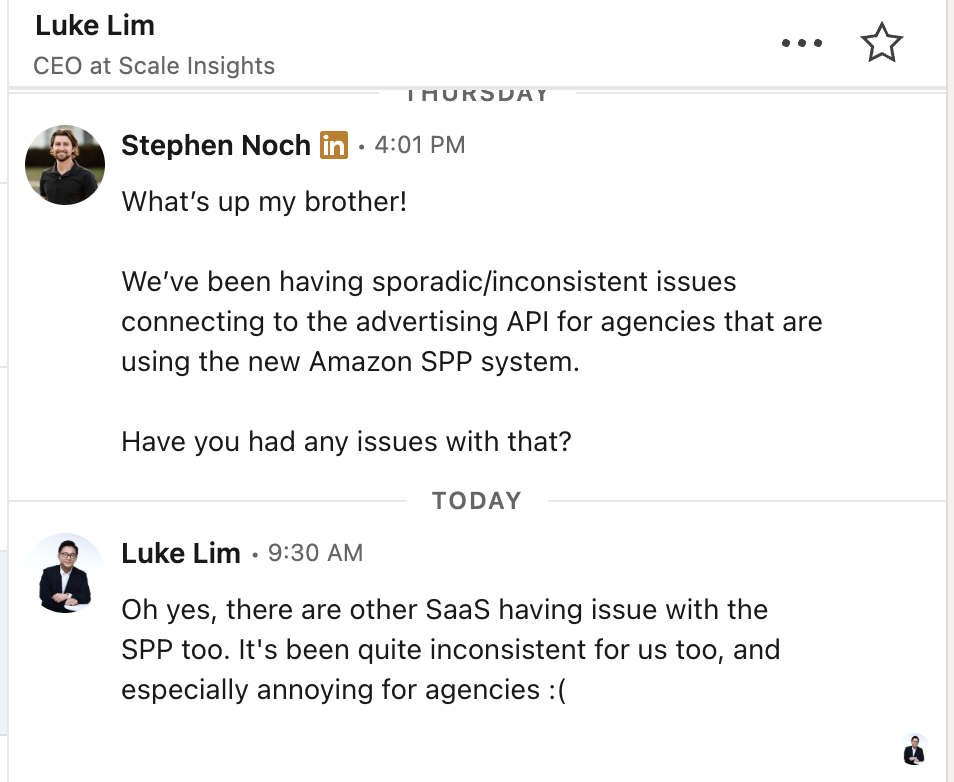
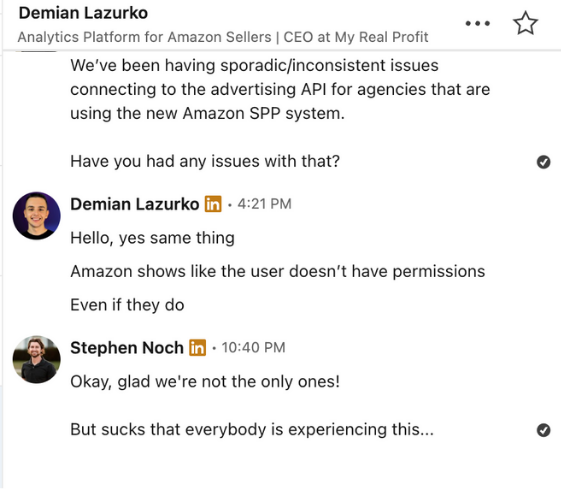
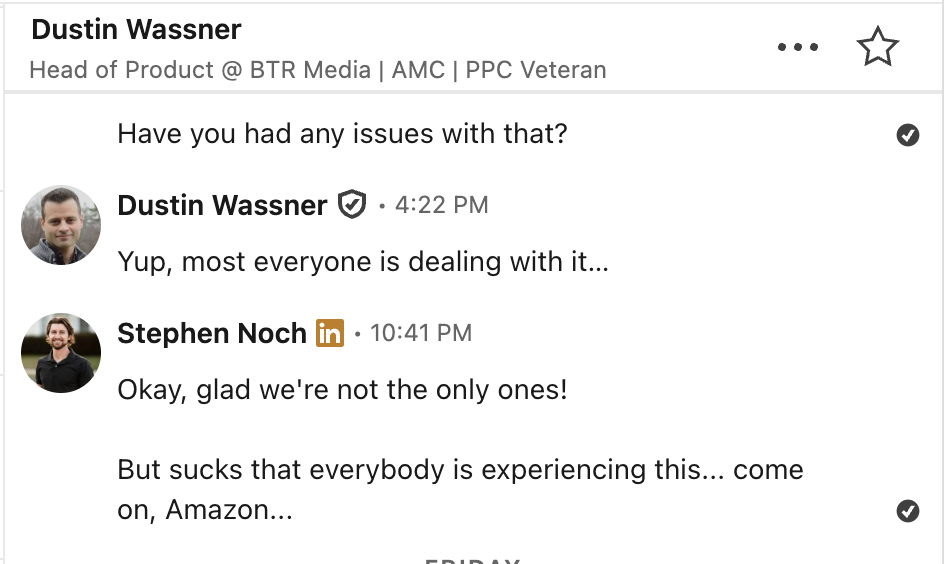
Until Amazon resolves this issue, we strongly recommend accessing client permissions in the “Legacy” method.
This requires the client adding you as an Employee directly into their Seller Central account (not through the “Authorized Partners”):
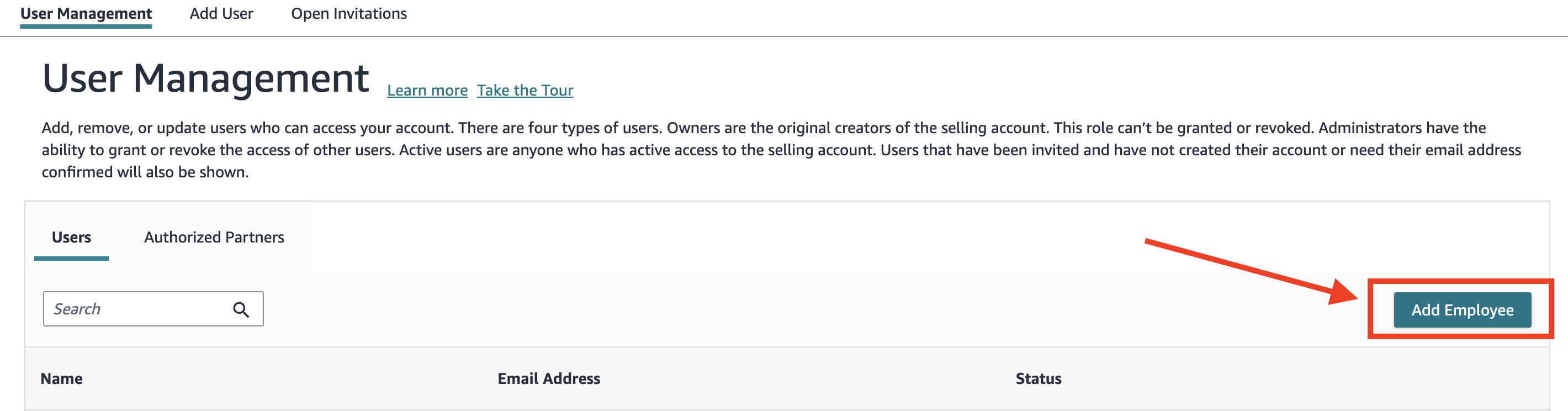
After you have accepted the invite from the client, the client must update your permissions to allow the following:
Edit the Campaign Manger (under Advertising)
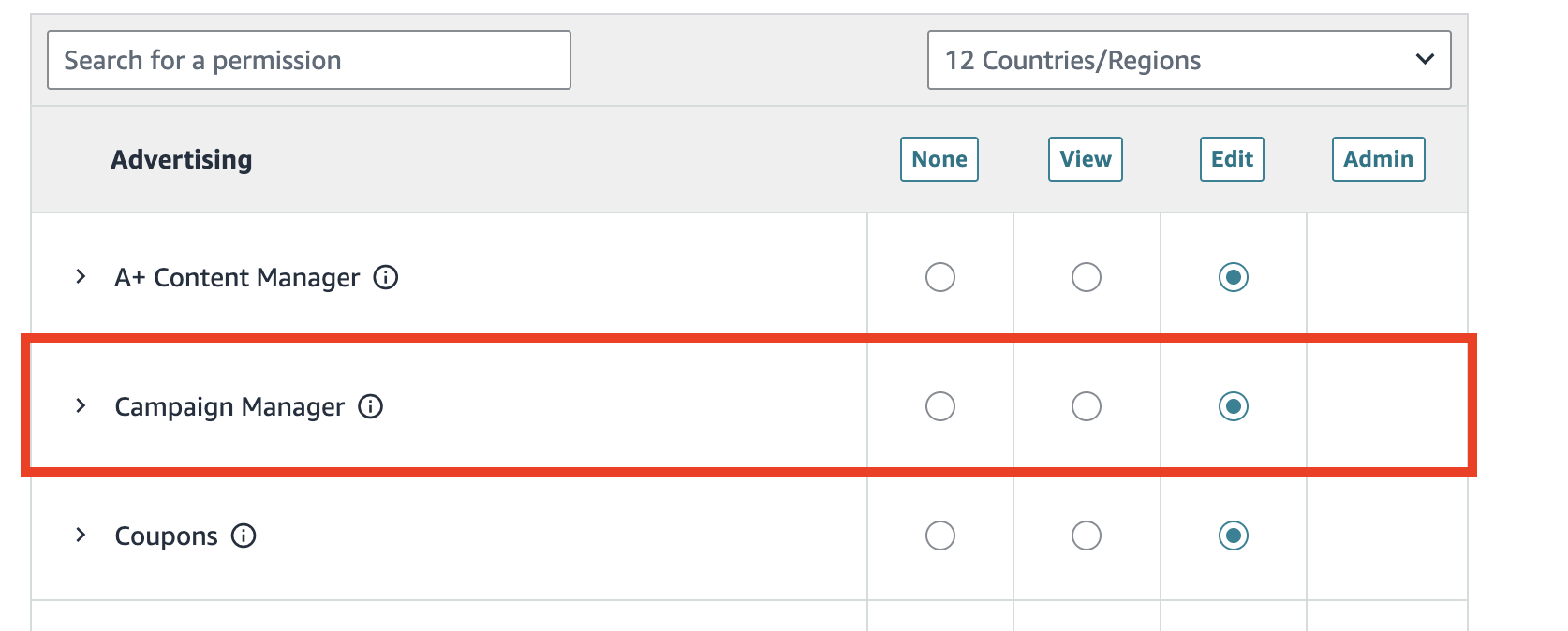
Edit the Selling Partner Appstore (under “Performance”)
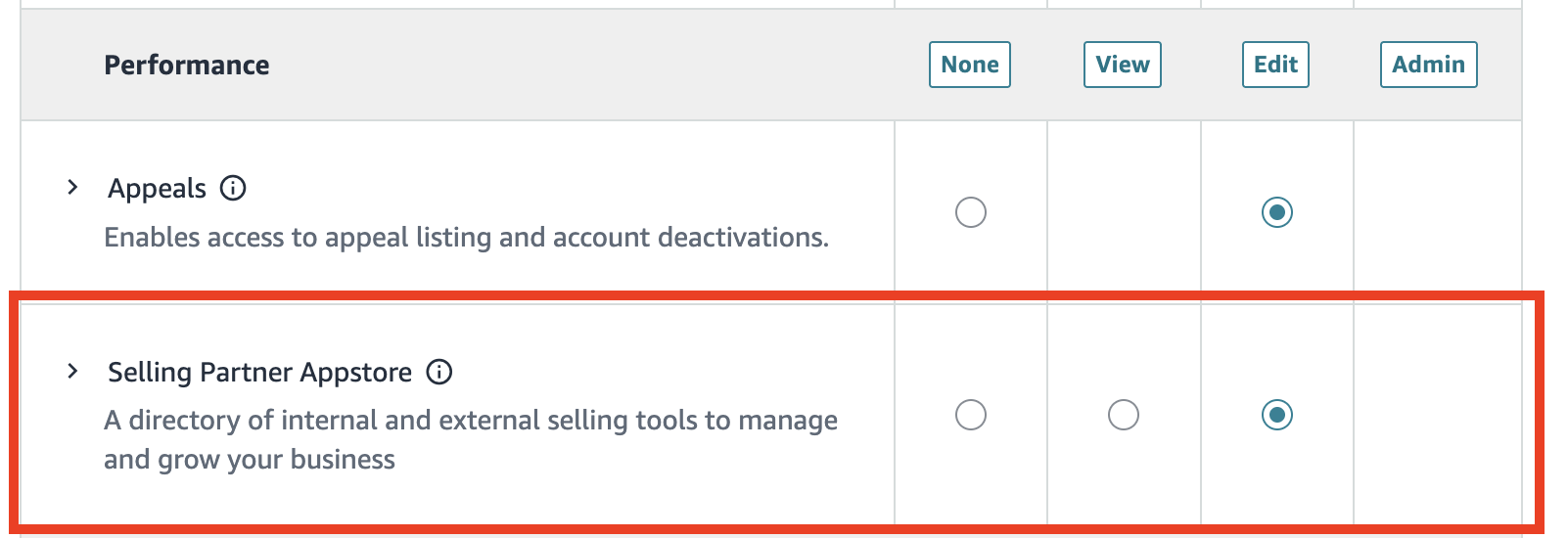
Once this is done, make sure you hit “Save Changes” at the bottom of the page.
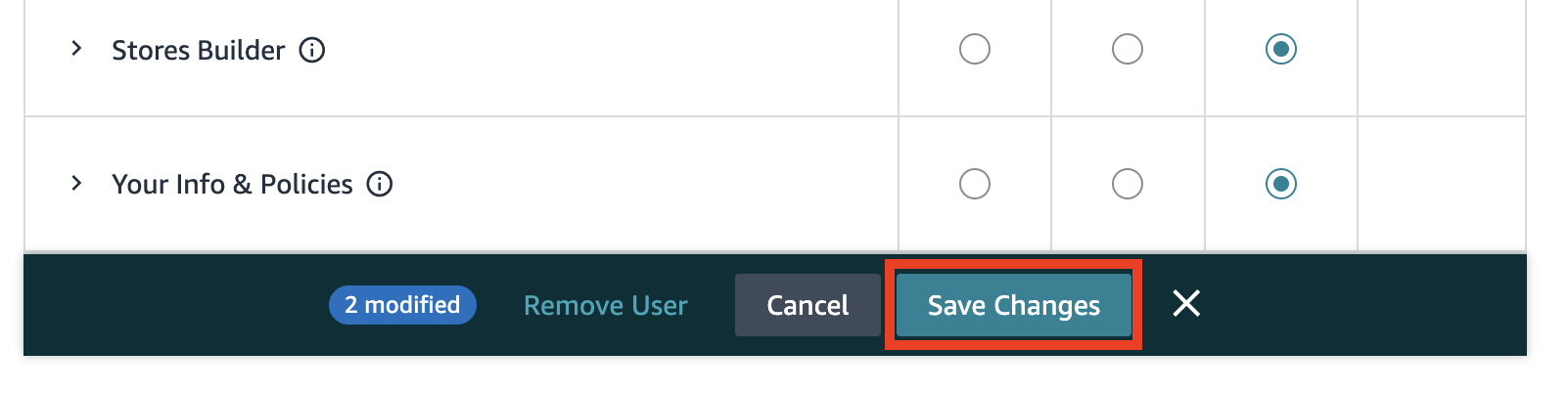
NOTE: Whichever email address was added as an employee must also be the one to authorize the Amazon connection to AdLabs.