In AdLabs, it is quick and simple to add targets to your campaigns.
In this help article, we will walk you through the process step-by-step.
 Adding Targets to Campaigns
Adding Targets to CampaignsTo get started, navigate to the Campaign Optimizer dashboard.
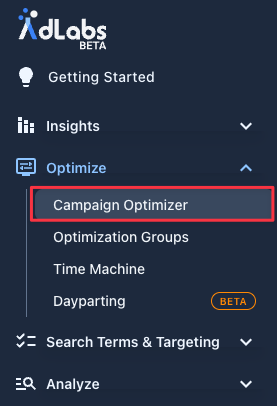
Select the campaigns you want to add targets to.
In the action bar at the bottom of the screen, click ‘Bulk Add Targets’ then ‘Add Targets’.
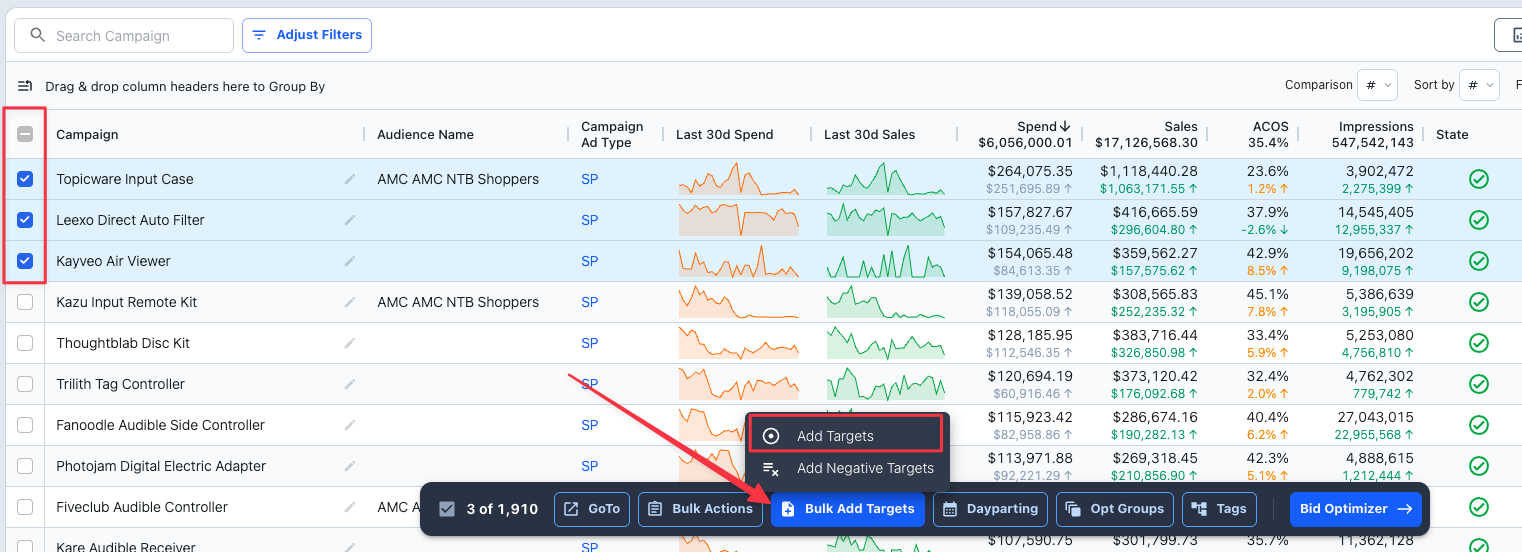
Define the Ad Group, Match Type, Keywords or Product Targets to add, and set the starting bid.
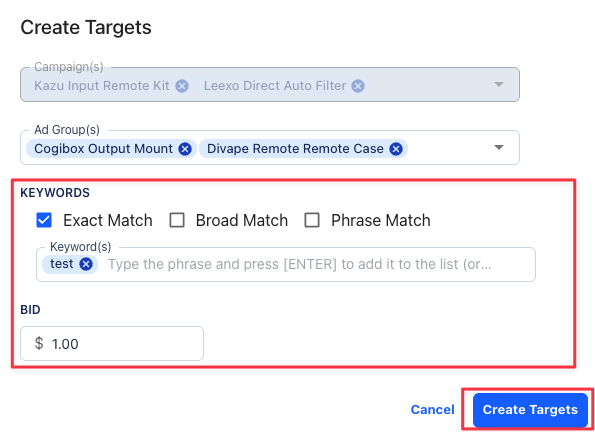
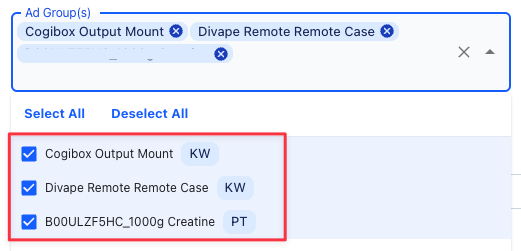
If you want a step-by-step guide for adding negative keywords in AdLabs, see here.