In order to connect multiple Seller Central logins to AdLabs, you first have to create a new ‘Team'.
This article will walk you through the process, step-by-step.
 Create New Team
Create New TeamOn the left sidebar menu, navigate to the ‘Manage Teams’ section.
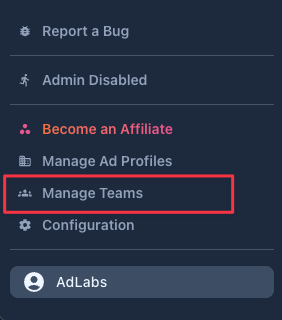
Click the ‘Create New Team’ button.
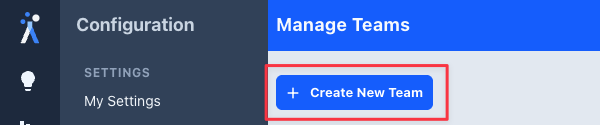
Name the Team and click ‘Create team’
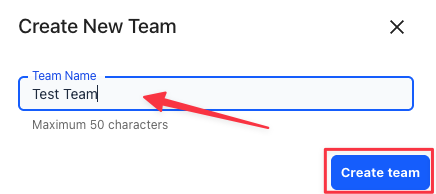
After you create the team, you will automatically be redirected to the ‘Manage Profiles’ page.
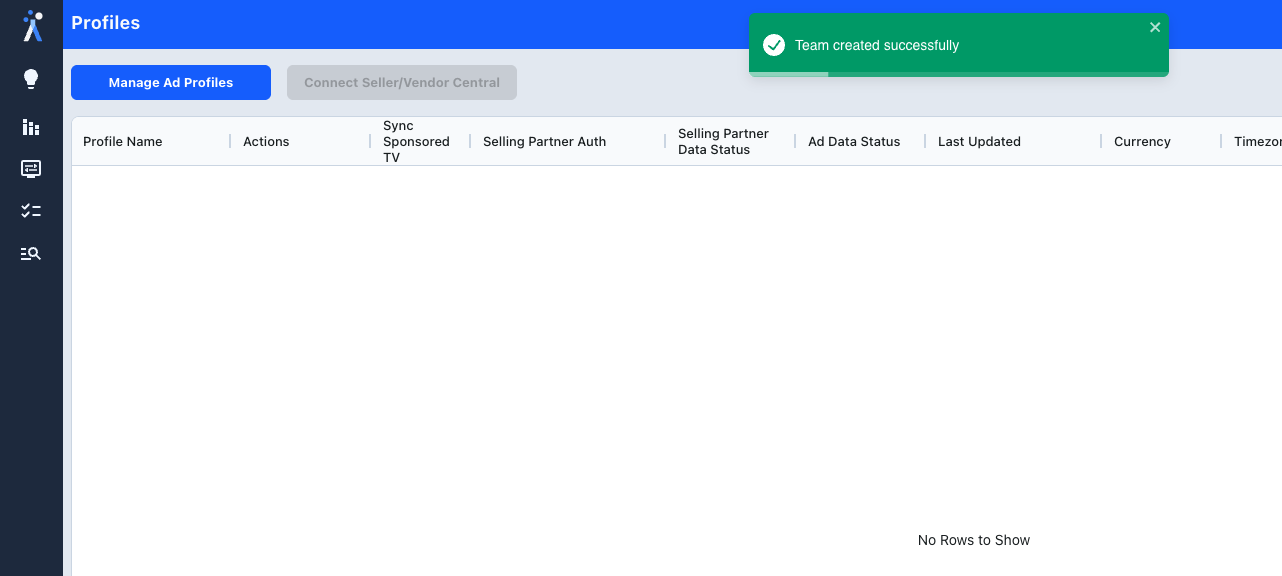
 Log In & Approve AdLabs Connection
Log In & Approve AdLabs ConnectionMake sure you are not currently logged in to a Seller Central account
Click the ‘Manage Ad Profiles’ button
A popup will appear, click the ‘Go to auth page’ button
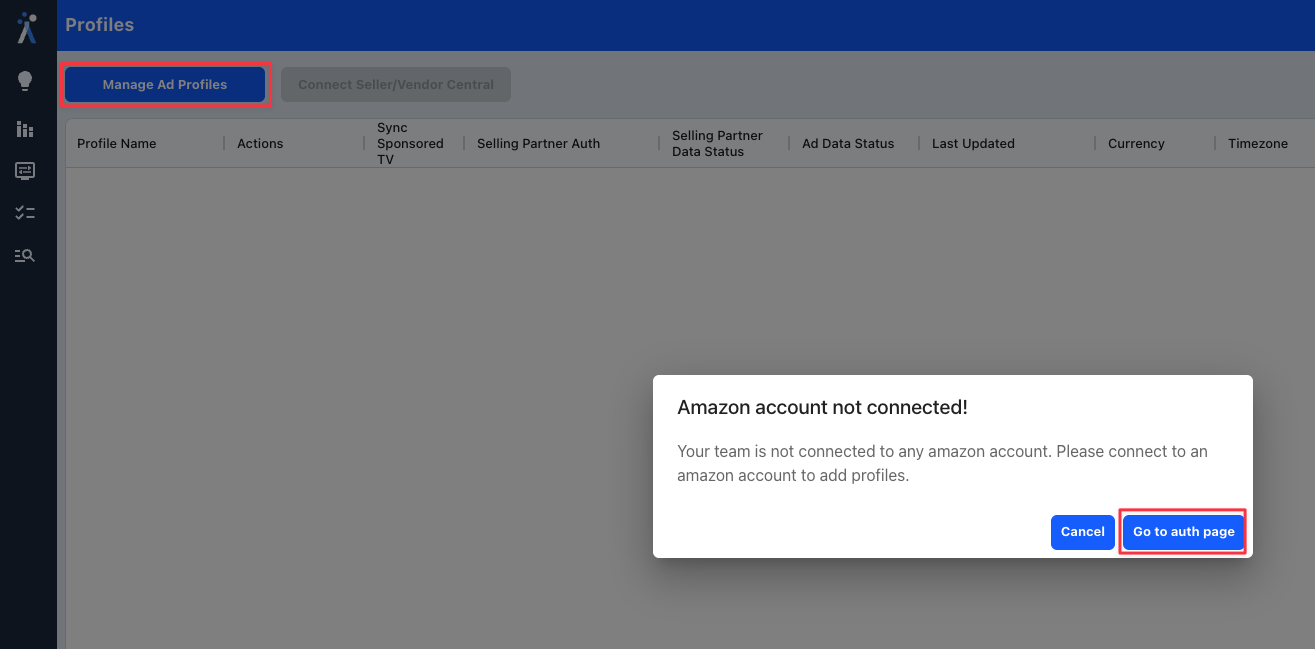
From here, sign in to your other Seller Central account
Once logged in, accept and approve the connection
You will automatically be redirected back to AdLabs where you can begin adding your ad profiles